ACCEO Transphere is fully integrated with ACCEO’s management solutions


Simplify invoice sending and management of incoming payments

Electronic invoicing and improved cash management
- Send your invoices by ACCEO Transphere instead of email.
- Allow your customers to view their invoice on the web portal.
- Track invoice receipt and opening by your customers.
- Ensure effective tracking of unpaid invoices.
- Reduce the time between issuing and sending invoices and receipt of the payment.

Automatic link between payments received and related invoices
- Automate received payment entries into your accounting system.
- Avoid errors caused by manual entries.
- Let your customers pay their invoice online, by credit card or funds transfer.
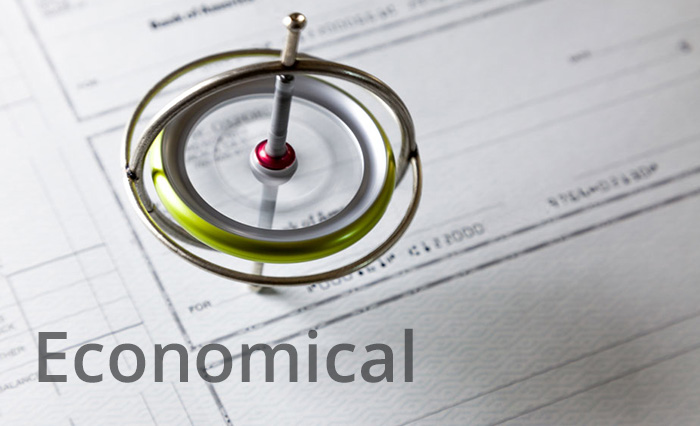
Reduced cheque processing costs
- Reduce manual operations and the costs related to reception and deposit of cheques
- Simplify tracking unpaid invoices
How do you manage payment reception with ACCEO Transphere?

You generate an invoice
from your accounting system.

The invoice is
automatically sent
to the ACCEO Transphere platform.

Your customer
receives a message
indicating that he has received an invoice and can view it in ACCEO Transphere with just a click.

Your customer selects one or more invoices and
makes the payment.

You
receive a confirmation

Funds are deposited in your
bank account

You
enter incoming payments
in your accounting system with a few simple clicks.



Accounting entries are created
automatically in your software.
Want to receive your payments faster?
Our experts will be happy to advise you personally
Request a demo
