ACCEO Transphere is fully integrated with ACCEO’s management solutions


Simplify the management of your supplier accounts
and optimize the payment of your invoices

Simplified management of your suppliers
- Your suppliers will manage their banking information, the ACP form and the email address used to send the payment notice in their ACCEO Transphere account.
- Invite your suppliers to create an account. An email invitation will be sent through the platform. The supplier account will be validated automatically.
- Track your invitations and supplier registrations.

Reduced costs associated with cheques and bank transfers
- Eliminate cheques, reduce cheque processing costs, including postage and time.
- Make your Electronic Funds Transfer (EFT) payments directly from your accounting system and not from a separate banking application.

Optimized payment of suppliers
- Manage batch payments efficiently (payment submission, cancellation, approval)
- Payment notifications are sent automatically by ACCEO Transphere
- Approve payments to be made to your suppliers, anywhere, anytime, with the secure web portal
How do you pay a supplier with ACCEO Transphere?

The accounting clerk
enters the invoices
into the accounting system.
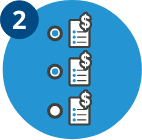
You select one or more invoices and you
make the payment.

A payment file is produced by the accounting system and sent to the
ACCEO Transphere platform.



An authorized manager submits the payment and ACCEO Transphere
automatically
sends a confirmation of the transaction to the supplier.


